Notifications are used to notify you on some important activity going on with your account. Make sure you always check the red counter next to your name on the top navigation bar if it’s anything greater than 0.
You can access the Notifications view from several places in the system:
- bell icon with counter next to your name on the top navigation bar
- from your Dashboard – click View All Notifications link on the Notifications excerpt on the bottom right
- Account Settings > Notifications menu from the top navigation bar
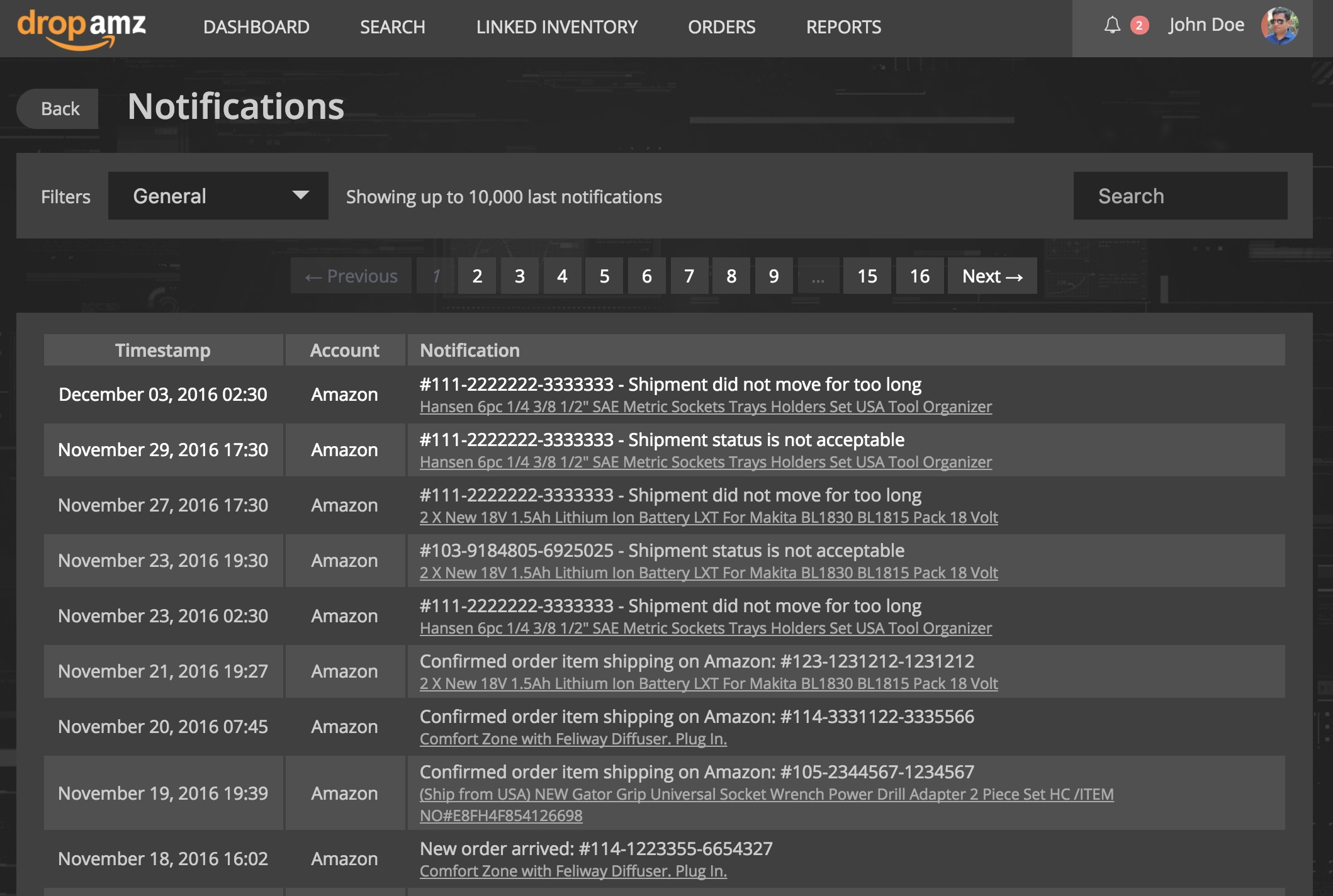
The paginated notifications list shows up to 10,000 last notifications (200 pages, 50 notifications per page)
You can switch between 2 notification lists :
- General – the most important – lists notifications about your orders activity
- Pricing – lists tons of notifications about your inventory activity (automatic repricing, adding, removing etc.)
You can also search notifications using the Search box on the right of Filters panel.
New notifications are marked white. The notifications counter resets to zero after you visit the Notifications view.
