Typically (if you fulfilled the order through eBay) your order will be confirmed automatically when the eBay seller confirms your back-order shipping. However, sometimes you need to confirm your back-order shipping manually – for example, when the eBay seller confirmed shipping without shipping tracking code but provided it later in email. Or when you back-ordered outside eBay (on Walmart, Bonanza, Hayneedle etc.)
To confirm the back-order shipping, you have to click the Manual Confirm link on the order card view:
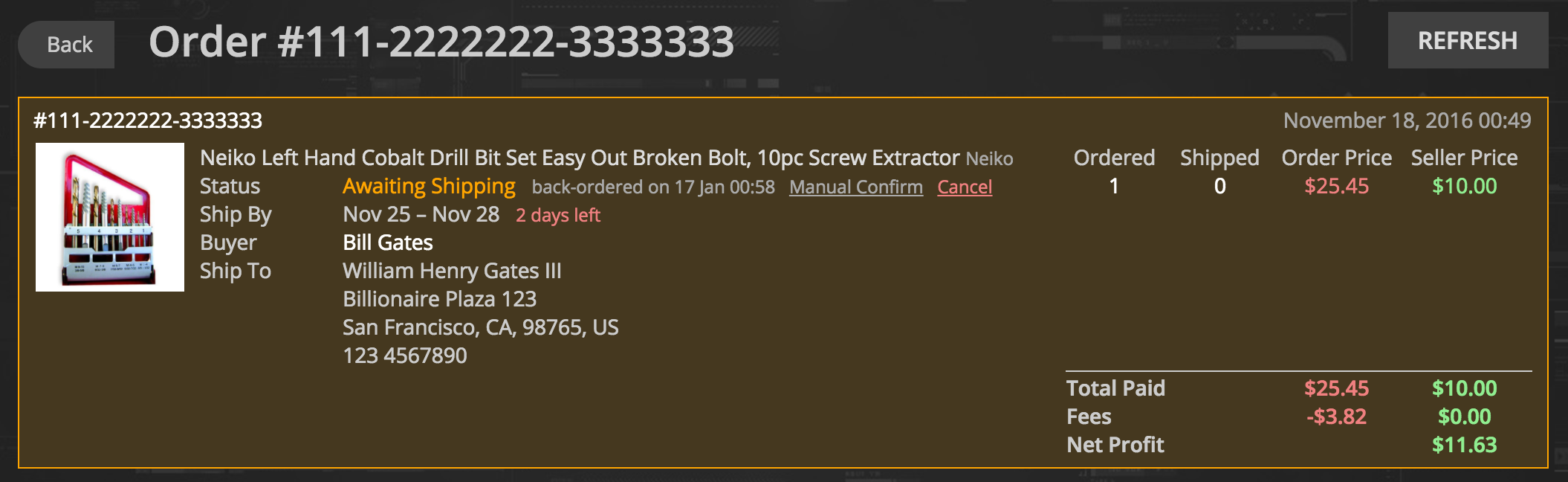
The Confirm Shipping popup appears. Choose shipping Carrier (USPS, UPS, FedEx, DHL etc.) and specify the Tracking Number. You can also specify the Shipping Service (if provided by the seller) Click Confirm and your order shipping should be confirmed in a minute:
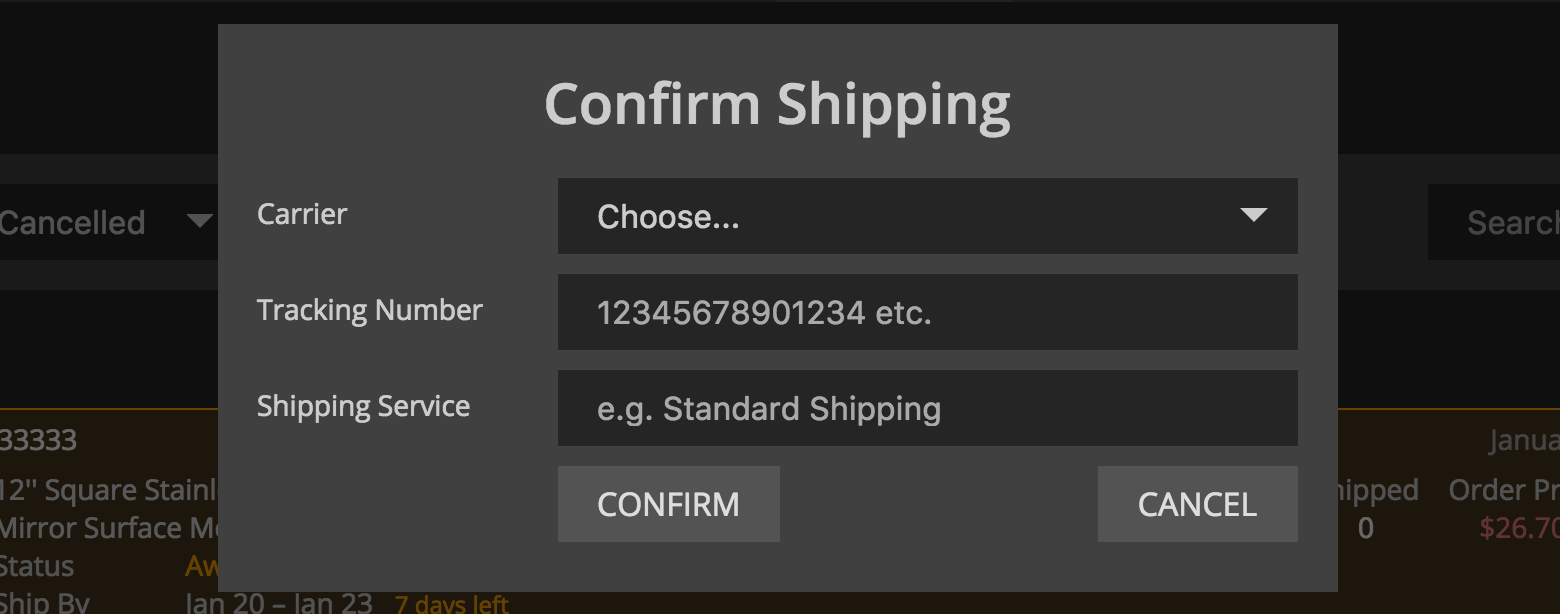
The system confirms your order on drop2amz and on Amazon – so you don’t have to go to the Seller Central to do it there.
If you confirm some order on Amazon Seller Central directly – it’s not a problem, however don’t re-confirm it on drop2amz. It will be confirmed automatically next time the system synchronizes orders with Amazon (typically every hour)
