In this article we will explain the basic principles of dropshipping and drop2amz capabilities for dropshipping automation. This article is a must-read if you want to start using drop2amz.
What is Dropshipping?
Dropshipping (or drop shipping) is an approach in e-commerce when you sell goods that you don’t actually have. Instead, you ship the goods to the buyer directly from manufacturer or retailer. This scenario is very popular among the sellers because it eliminates a lot of expenses and issues like managing stocks, warehouses, shipping expenses etc.
So, typically this is what happens:
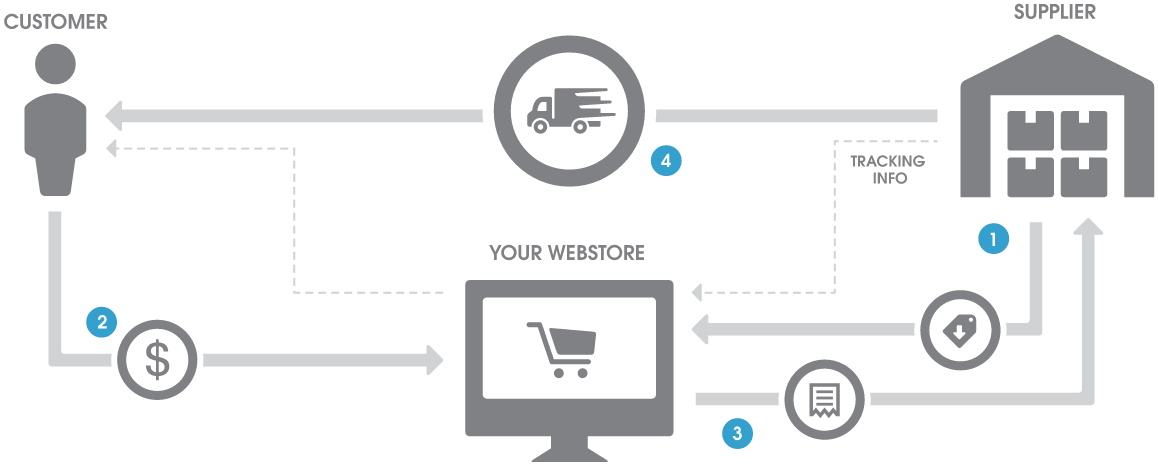
- You find a supplier and a product priced eg. $30. You then offer this product at $50 in your store
- Buyer places an order for this product, pays you $50
- You purchase (back-order) this product from the supplier for $30 and specify buyer’s shipping address
- Your supplier ships this item directly to the buyer
- Profit! You just earned $20
As you see, you just earned $20 without actually possessing the product. This is the basic idea behind the drop-shipping. Leg’s see how drop2amz fits in here.
Dropshipping with drop2amz
Our dropshipping strategy currently automates dropshipping on Amazon. In this particular scenario, this is what you will be doing:
- Find some popular product from a trusted seller
- List this product in your Amazon online store with higher price
- Receive an order in your Amazon store
- Purchase (back-order) this product from the seller and specify buyer’s shipping address
- Confirm order shipping on Amazon once the seller ships it
Seems like a lot of work? Not at all! With drop2amz most of the work is automated:
- You find and link popular products via drop2amz Search tool
- drop2amz monitors product availability, quantity and price on the seller and adjusts your inventory on Amazon to ensure you never sell an out-of-stock or underpriced product
- drop2amz automatically reprices your listings according to your pricing rules
- drop2amz monitors for incoming orders from Amazon
- You back-order the ordered product from seller in 1-click through your drop2amz Control Panel
- drop2amz monitors orders and confirms Amazon orders automatically as soon as the seller ships
- drop2amz monitors order delivery status and notifies you in case of delivery issues
- drop2amz sends personalized emails to your buyer to ensure pleasant experience and high ratings
Your primary task is to populate your inventory – you can keep adding thousands of products to your inventory and drop2amz will make sure they are always actual. This is impossible to do this all manually effectively
As you can see, there’s not much work you have to do – the platform takes most of the routine off your plate, and you only step in in case of exceptional situations.
Some specific terms used in drop2amz
Back-order (entity) – your fulfilment order for the product originally ordered in your Amazon online store
Back-order (action) – means to order linked product from seller
Inventory Link – link between seller items and your Amazon listings representing some specific product
Order – Amazon order, placed by a buyer in your Amazon online store
Conclusion
We hope you read this from top to bottom – this greatly increases you chances to become a successful dropshipper with drop2amz! If you still have any questions – please check the Knowledge Base or feel free to contact us through the online chat (green button in bottom right corner of the page)
