The top navigation bar contains the Main Menu and the Account Box and allows you reach all important sections and pages in just one click.
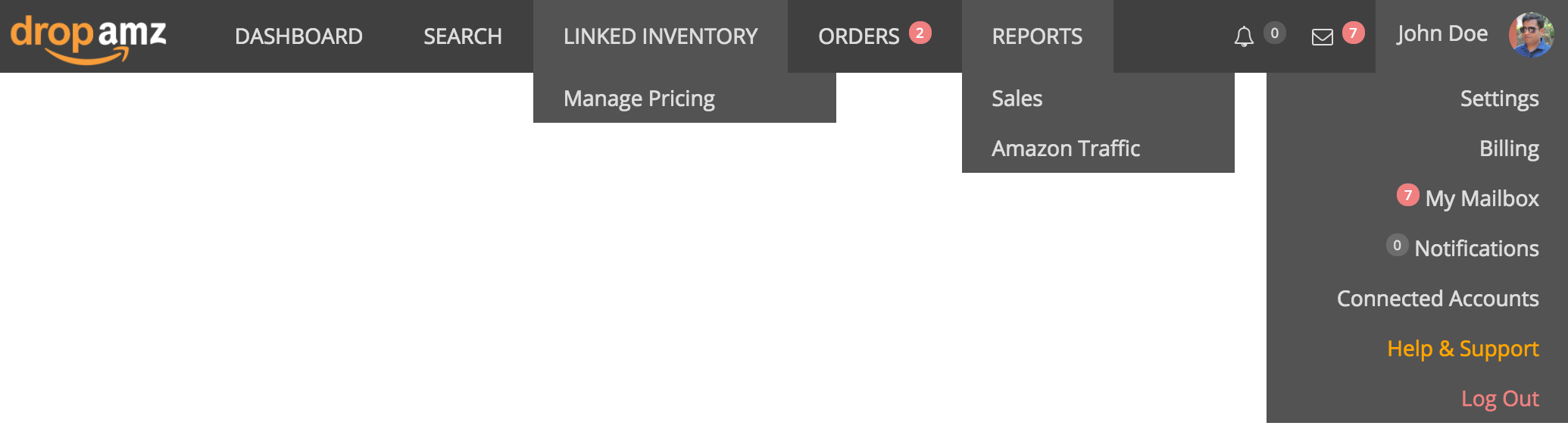
The top navigation bar consists of the following menus:
- Dashboard – opens your account Dashboard
- Search – opens Search Tool for adding inventory links
- Linked Inventory – opens your inventory links list
- Manage Pricing – global pricing rules update tool (for all inventory links)
- Orders – opens your orders list
- red counter shows number of orders that require your attention
- Reports – triggers reports dropdown
- Sales – opens Sales Report
- Amazon Traffic – opens Amazon Traffic Statistics report
- Account Box – your name with profile picture
- Bell icon with counter – represents unread notifications count
- Envelope icon with counter – represents unreplied messages count
- Settings – opens Account Settings
- Billing – opens your Billing and Payments
- Notifications – opens your Notifications
- My Mailbox – opens your Mailbox
- Connected Accounts – opens Connected Accounts view to connect and configure your Amazon / eBay /’ PayPal accounts
- Help & Support – opens Help & Support area
- Log Out – logs you out
