The Orders section lists all your incoming Amazon orders. When a buyer places an order for one of your orders on Amazon, it will appear in this section shortly. Once the new order arrives, you have to fulfill it (back-order linked item on eBay) as soon as possible.
The Orders list consists of a filter row on top and a paginated list of order cards:
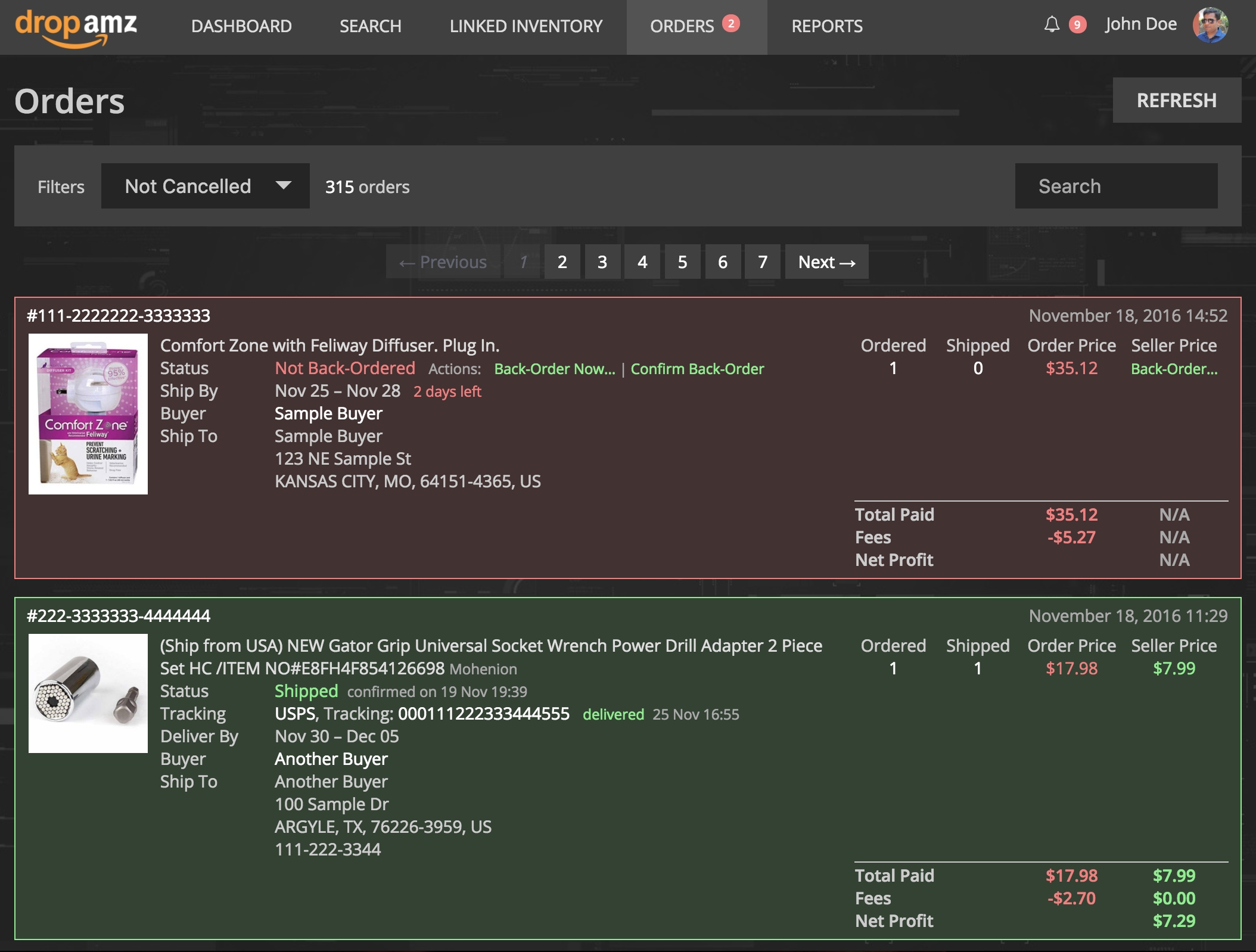
Orders are highlighted green, orange and red depending on the order status.
Using the Filters row on top of the orders list you can filter and search your orders:
- State – filter by order state
- Not Cancelled – shows all not cancelled orders, no matter what is the order status
- Unshipped – only shows orders that are not shipped yet
- Unshipped Manual – only shows unshipped orders that were back-ordered from some source other than eBay
- The platform only tracks eBay back-orders automatically, so you will have to confirm shipping manually on drop2amz when you receive shipping confirmation from the supplier
- Shipped – only shows shipped orders
- Cancelled – only shows cancelled orders
- Need Attention – only shows orders that have unresolved issues – see Orders Need Attention
- Search – filters orders by the specified keyword
The system checks for new orders every hour
