Working with a large amount of inventory data at the platform, sooner or later it becomes necessary to analyze inventory, sales, transfer to other accounts, add exceptions for returns, etc.
The simplest, most recognizable and convenient in terms of all kinds of filters, sorting, etc. tools for this are Excel or Google Sheets. Therefore, the platform has the ability to export inventory to a CSV file in various formats for convenient use, depending on the purpose. To export inventory, go to the My inventory – Export to Excel and select the most suitable format (example in the picture):
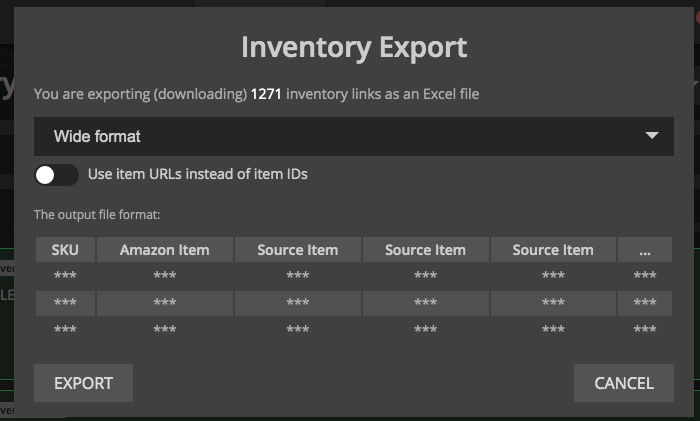
At the moment, the platform has three formats for exporting inventory, namely:
- Wide format – dumps inventory into a table with the following columns:
- SKU
- Amazon item (link or ASIN*)
- Supplier item (link or ID*)
If there are multiple suppliers and / or target Amazon listings in the inventory link, all suppliers will be displayed in separate columns on one line for each target Amazon listing. Example – in a inventory link of 2 target Amazon listings, 3 suppliers. In import file for this inventory link will be 2 lines, 2 + 3 columns each (SKU + ASIN + 3 suppliers).
- Long format (suitable for subsequent import back) – it is very convenient to export in order to later import the same file to another account. The table will contain the following columns:
- Amazon item (link or ASIN*) – for each supplier in the inventory link will be unloaded as a separate line in the table
- Supplier item (link or ID*)
- Preferred price – the desired selling price, if it was individually set in the bundle settings
- Custom SKU
- Inventory group – a group of settings in the inventory that was set for a specific inventory link.
If the inventory link contains several suppliers and / or target Amazon listings, then the export file will contain one line for each combination of “Target Amazon listing” – “Supplier”. Example – in a inventory link of 2 target Amazon listings, 3 suppliers. The import for this inventory link will contain 6 lines (2×3 combinations). Thus, during import, the system will “collect” such a inventory link together, while retaining individual settings (Preferred Price, Custom SKU, Inventory Group)
- Amazon Return Attributes Override – specially implemented the ability to quickly export inventory in a format suitable for adding exceptions for returns to Amazon Seller Central in order to prevent automatic authorization of requests for return of orders by Amazon. The table contains the SKU of products for which the Amazon Pre-Paid Label is not required and it is indicated that these SKUs are exceptions, and for them the seller provides individual conditions for the return of items. Thus, upon receiving a return request for such a SKU, Amazon will not provide a return label for the SKU, and will request authorization from the seller. The table is ready to be uploaded to Amazon Seller Central without changing anything. We encourage you to take a deeper look at adding Amazon Return Attributes Override exceptions.
* – for Wide and Long export formats it is possible to enable the option “Specify links instead of identifier”, so the system will upload links to Amazon listings and eBay / Walmart products to the table.
