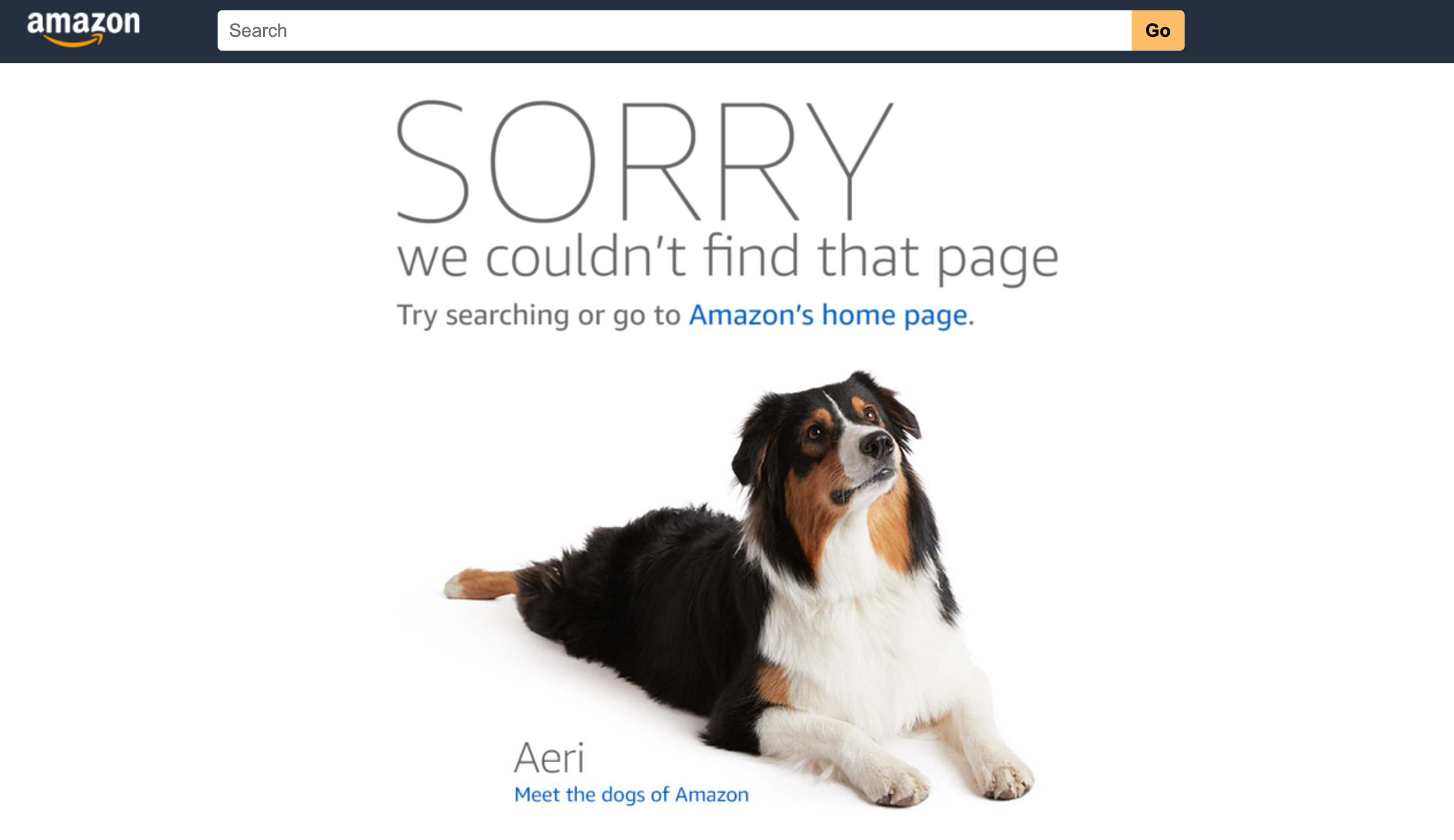Working at Amazon, each seller sooner or later faces the problem of all sorts of changes in the listings. This fact is due to the huge competition, the emergence of more and more new schemes and methods of work on the part of sellers in order to increase sales, and the development of improved methods of protecting the marketplace by Amazon (in order to work in the legal field). When working with thousands of products, it is simply impossible to independently track all changes by products, brands, delivery times, images, names, etc. And each missed change potentially threatens the health of your Amazon seller account.
That is why the system has developed a unique tool for tracking Inventory Changes. You can use this tool optionally. When monitoring is enabled, all changes that are detected by the system are displayed when you go to the My Inventory > Inventory Changes. Here you can view the changes and make a decision regarding the subsequent work with such items:
- Accept – the system simply marks this change as accepted by you, and it goes to the Accepted section;
- Delete – the system will disable this product in the inventory link (be it a supplier or a target listing), and move the change to Deleted.
You can accept all the changes at once (if, for example, the system revealed that one of the suppliers has changed the warehouse location and it is acceptable for you), or you can consider for each inventory link separately (if the nature of the changes requires detailed study for each product).
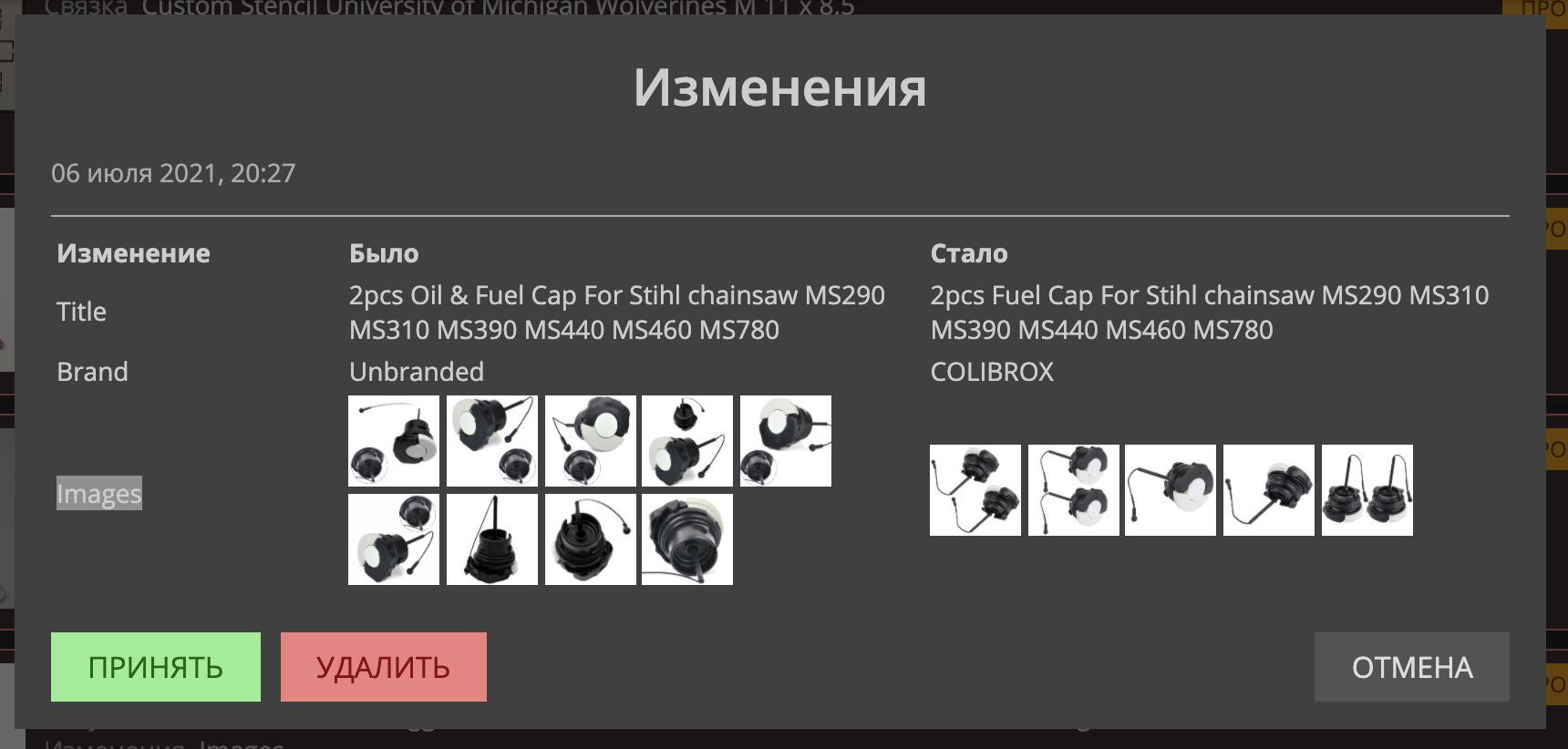
Monitoring Settings
Based on personal preferences, products sold, and suppliers, you can configure which changes to track and what to do with the changed products. To do this, open Inventory Changes > Settings:
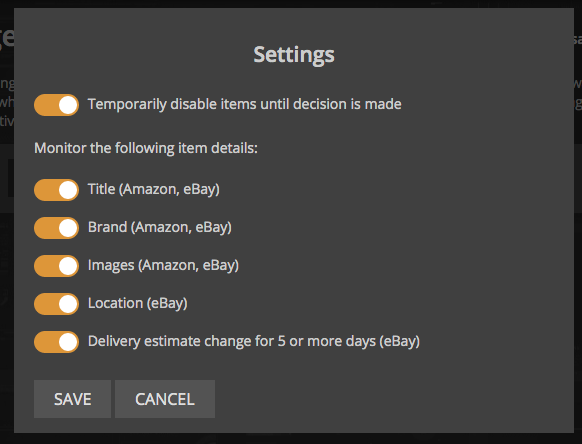
First, you can specify what to do with the items for which the system has found changes:
- Temporarily disable changed products until a decision is made – when this option is activated, the system will disable the item in the inventory link if it detects a change in any parameter selected for monitoring. The item will remain inactive until you review the changes and make a decision.
If a disabled item is:
– a supplier – the inventory link will switch to the next supplier in the list. If there are no more suppliers, the inventory link will paused entirely.
– a target Amazon listing – the system will temporarily disable only that listing. If there are other unchanged listings in the inventory link, they will remain active.
You can also choose what to track – the system works with the following product parameters:
- Name (Amazon, eBay) – the platform tracks any changes in the name of an Amazon listing or an eBay product. This option is especially useful in conditions of unfair competition, when unscrupulous sellers change the name or description on the Amazon listing by adding words that are prohibited from using on Amazon (for example, narcotic substances), or insert the name of their own (or someone else’s!) Brand in the name .. If not in time to see such changes, you can receive a notification of violation from Amazon, closing a listing, up to account blocking.
- Brand (Amazon, eBay) – is one of the key changes required for monitoring both at Amazon itself and at the supplier. Very often, dropshippers sell on copies of the original brand listings without specifying the brand. Often, Amazon and the brands themselves purge and either merge listings with the original ones, or indicate their brand on the listing and, accordingly, require permission to sell. Therefore, if you fail to respond to the brand change in time, you can receive a complaint about infringement of intellectual property or a request for an invoice. Similarly for eBay – a supplier can sell branded items, but at some point switch to the so-called “generic”. Not seeing the supplier’s brand change in time, there is a risk of receiving a complaint from the buyer about the sale of counterfeits, which is severely punished by Amazon.
- Photo (Amazon, eBay) – the platform tracks changes in images (example in the screenshot above). In this case, changes were recorded in three parameters – name, brand and photo. Important – the platform tracks changes in the link to the photo, so sometimes this parameter gives false positives (for example, if the seller updated the listing without making any major changes to the photos).
- Location (eBay) – Track changes in the location of the warehouse from which the eBay supplier is shipping. In most cases, a change in location in the United States does not significantly affect delivery. But you need to be very careful during the sales period, since very often the suppliers run out of stock in the USA and they change the location to China with the corresponding delivery time. And you will not be able to provide delivery to your customer within the agreed time frame.
- Changes to the delivery time for 5 days or more (eBay) – if for some reason the seller changed the delivery time (+5 days to the previous date or more), the system will track this and notify you for making a decision. Similar to the previous parameter (Location), without noticing such a change, you can easily go beyond the expected date for sending an order to Amazon.
We highly recommend using the Inventory Changes tool and reviewing them regularly. This way, you will be able to timely respond to any changes both on Amazon listings and from suppliers. And this is one of the main factors for the success and good health of your Amazon account.
Please note, due to high variability we anticipate some false-positive changes, especially when there are changes on underlying Amazon / eBay pages.
ASIN Merged and ASIN Missing notifications
In addition to the aforementioned changes, the system will obligatorily notify you of two other types of changes:
- ASIN Merged – sometimes Amazon cleans up duplicates and merges listings into the main one. The main problem of such a merger is that in an instant you can get on the same listing with the owner of the listing, or with Amazon itself. This is fraught with all sorts of consequences – from the request for invoices to the requirements of copyright holders. Therefore, it is important to check for such changes and make the appropriate decisions.
- ASIN Missing – also during the cleaning process or due to other reasons, sometimes listings are permanently deleted by Amazon. Then the famous page “with dogs” is usually displayed. It makes no sense to keep such listings in the active inventory, so they also need to be cleaned up.