By default, Amazon now will automatically authorize all return requests from customers by generating a return label to your address. For dropshipping, this entails additional costs – at least the cost of a return label, payment for prep. center, or a complete loss of the cost of purchasing goods. To avoid these costs and be able to provide the customer with a prepaid return label to your supplier’s address, there are a few simple steps to add to the exclusion list the SKU of the items for which you want to authorize return requests yourself.
UPDATED – Unfortunately, as of September 2, 2021 this method does not work. Amazon forces everyone to migrate to automatic return approval. More in an official Amazon statement on this. A tiny little something from our side in this situation – now any incoming auto-approved return will be highlighted and marked accordingly so that it does not slip from your attention.
In order to be able to provide custom return labels:
- First of all, you need to export inventory in the Amazon Return Attributes Override format. On the My Inventory tab, select the Export to Excel option, in the window that opens, select the Amazon Return Attributes Override Format. Save the resulting file in the current .txt format
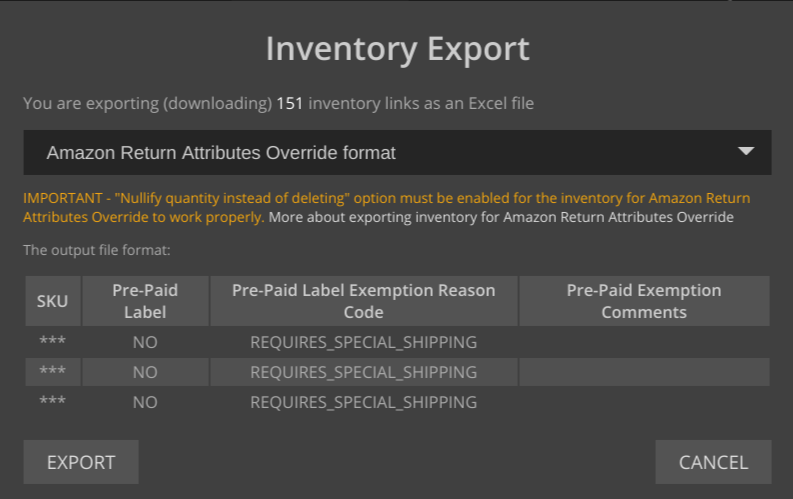
2. Next, in Amazon Seller Central go to Orders > Manage Returns and select Edit Returns Settings:
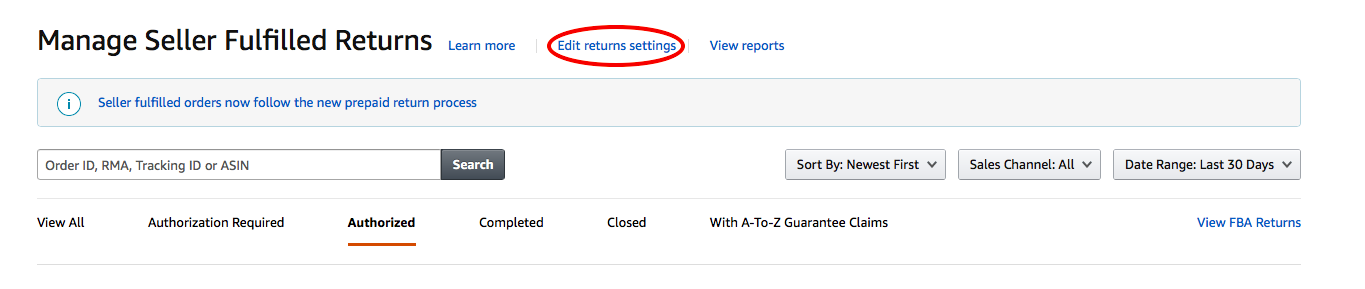
After that go to the Return Address Settings tab and select the Upload the file on the Return Attribute Overrides page option
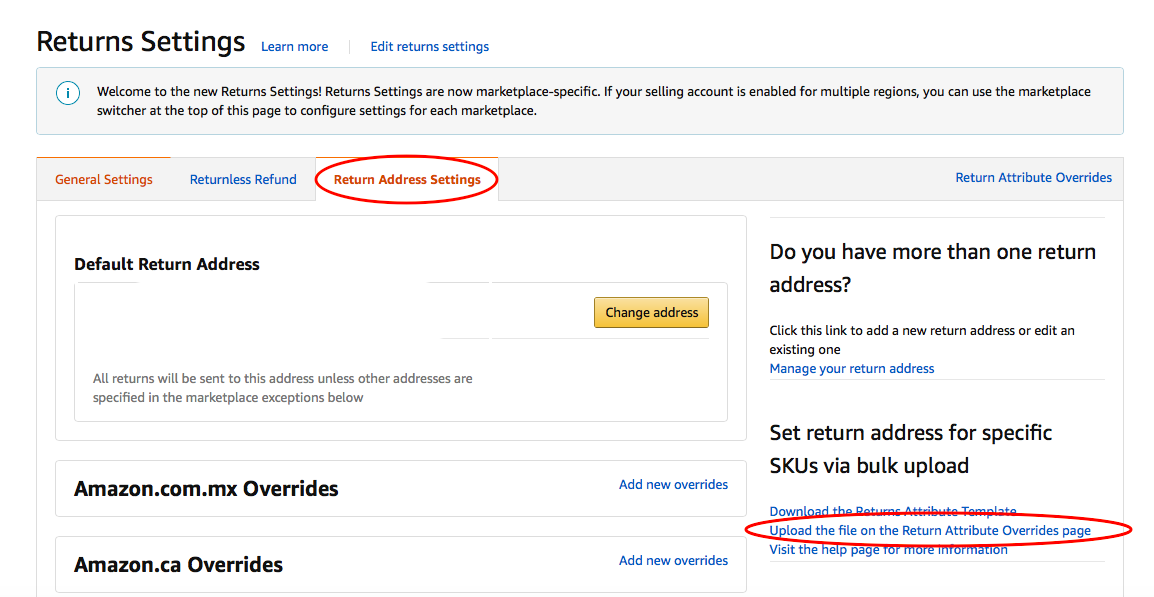
3. In the window that opens, click Select File and load the file exported from the system in step 1 in the .txt format
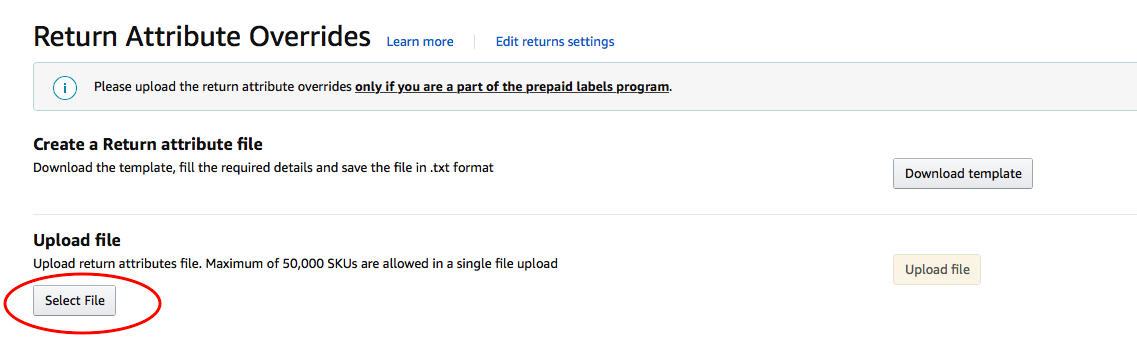
As a result, at the bottom of the window, in the download history, you should see the result of the current download. You can check if it was successful by clicking the View button
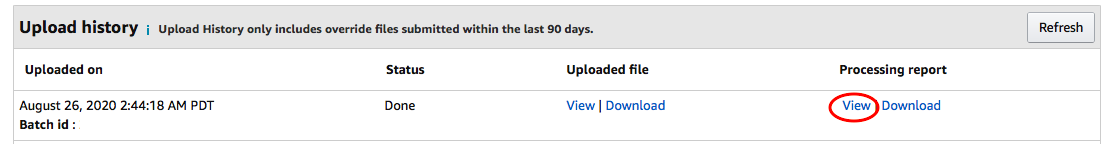
You can download different SKU at your discretion:
- all without exception
- only products for which there were sales
- or select by any other criterion of your choice
IMPORTANT! To set exclusions for refunds, it is necessary that the option “Nullify quantity instead of deleting” is enabled for the selected SKUs (you can enable both separately for an inventory link or for a settings group). If this option is not active, the SKU may be removed from the list of exclusions for returns when the inventory link is temporarily disconnected, eg. due to the lack of stock or for any other reason. As a consequence, upon receiving a return request from a customer, it will be automatically authorized by Amazon to your location, so make sure you have this option turned on if you want to process returns individually.
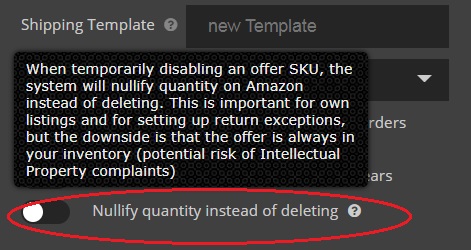
Remember – the system cannot upload these exceptions to Seller Central on its own, so you need to periodically repeat these steps to add new products added after the previous upload, and so on.
