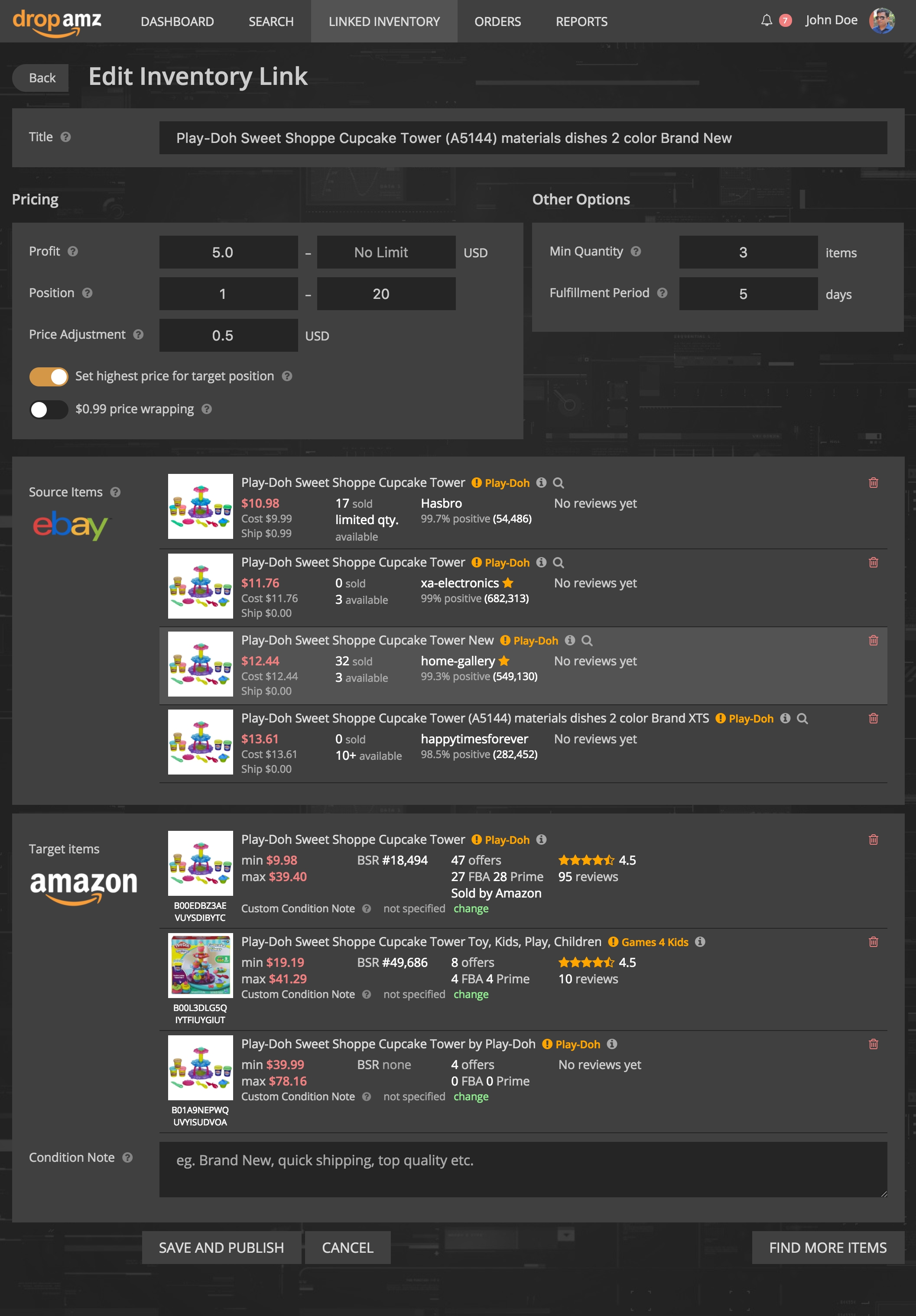Understanding inventory link configuration options is important for setting up correct pricing, availability and fulfillment rules. You can fully configure the inventory link upon creation, as well as anytime afterwards.
Let’s see the typical inventory link configuration view:
As you can see, the configuration view consists of 3 primary areas:
- Configuration options
- Source items – eBay items
- Target items – Amazon listings
Let’s review all of them.
Configuration Options
Title – inventory link title, an internal title used only in drop2amz (defaults to the first source item title)
- Pricing
- Profit (Minimum / Maximum) – sets minimum and maximum target profit for linked offers
- if you set the Minimum Profit to $10, the system will set up your price in such way that you will never go below $10 profit (including fees, back-order price etc.)
- if you set the Maximum Profit to $50, the system will set up your price in such way that you will never go over $50 profit (useful to beat some inadequate overpriced competitors offers)
- based on your Position and Set highest price for target position options, your profit will be floating between Minimum and Maximum Profit
- Position (Minimum / Maximum) – sets minimum and maximum target position for linked offers
- if you set Minimum Position to 1, the system will set your price as low as possible to be as close to 1st position as possible (however, your profit won’t go below the Minimum Profit, so if there are cheaper competitors – you may be shifted to further positions)
- you can set your Minimum Position to 2 or 3 if you want to add your offers to listings, but don’t want to fight with other sellers for the top positions. This may save you some nerves especially if adding to private label listings
- if you set Maximum Position to, say, 5 – the system will calculate your price and position as described above, and if the calculated position is more than 5 – your offer will be temporary removed, until your position is 5 or lower (when competing sellers leave or your eBay seller decrease price etc.)
- if you leave Maximum Position blank, your offers will appear anyway, even if you will be 101st in the list
- Price Adjustment – defines the minimum step to beat competitors offers
- let’s say the only competitor’s price is $20.00. You set Price Adjustment to $0.50. Then your offer price to beat that competitor will be $19,50 (given that it meets the Minimum / Maximum Profit condition)
- Set highest price for target position – this tricky option defines what should be your price within the target position
- if ON – your offer price will be set closest to the next nearest competitor (Next Competitor’s Price minus Price Adjustment)
- if OFF – your offer price will be set closest to the previous nearest competitor (Previous Competitor’s Price plus Price Adjustment) or to Minimum Profit, whichever is greater
- $0.99 price wrapping – this pretty option defines whether your price offer should end with 99 cents
- eg. if your calculated price is $34.57 and you turn this option ON – your actual price will be $34.99
- if you turn this OFF, your actual price will be the calculated price
- Profit (Minimum / Maximum) – sets minimum and maximum target profit for linked offers
- Other options
- Min Quantity – minimum available count for a source item to be active
- eg. if you set Min Quantity to 5, and some source item (eBay item) available count is 4 – it will be skipped by the system until its quantity goes to 5 or more
- we recommend setting 5 or more
- we do not recommend setting less than 3 (too risky – the item may be already gone by the time you make back-order from this seller)
- Fulfillment Period – defines how many days you give yourself to ship the item
- eg. if you set it to 3 days – then you must ship the order within 3 days, otherwise your Amazon Performance Metrics will degrade (Late Shipment in particular – should be less than 4%) and your Amazon Seller account may be suspended
- since you’re dropshipping – you can never be sure in the other sellers, so it’s better to give yourself some room
- we recommend setting this to 5 days
- remember – it’s always better to under-promise and over-deliver!
- Min Quantity – minimum available count for a source item to be active
When you create an inventory link, all of the above options will have their default values, so usually you don’t even have to change them unless this inventory link has some specifics. You can change these default values in your Account Settings
Source Items
Source items – are actually the items that you dropship. Right now it’s only eBay items. You can remove an item by clicking on the trash can icon (if needed) You can also reorder the items simply by drag & drop – this controls how the system picks a Primary Source Item.
You have to order the Source Items list so that the most trusted and cheapest sellers are on top. The first item in the list that is available at the moment (available >= Min Quantity) is called the Primary Source Item – its’ price is the base price for calculating all your Amazon offers prices
Target Items
Target items – are Amazon listings that you attach your listings to. You can remove an item by clicking on the trash can icon (if needed)