Once the order is confirmed through drop2amz (either automatically or manually), you can observe delivery progress and status. This lets you notice any potential delivery issues before the buyer gets angry.
Once the order is confirmed, its status becomes Shipped and the order card view changes a bit:
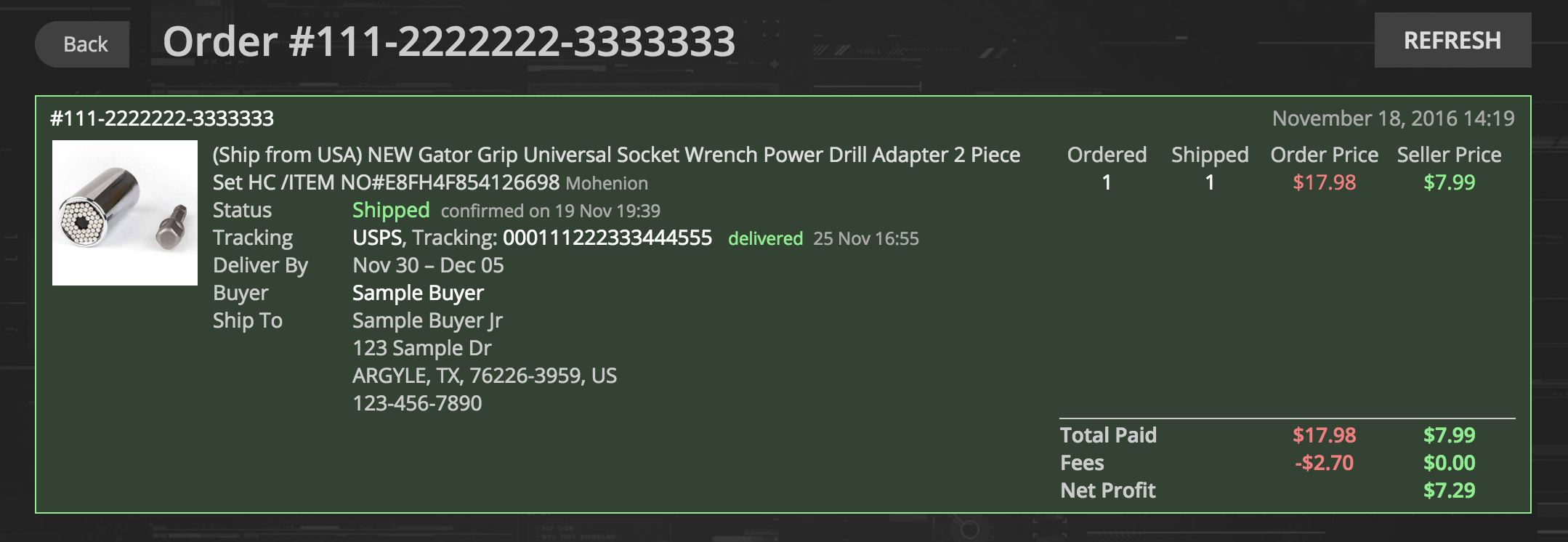
Notice the Tracking line. It shows the shipping tracking details (shipping carrier and tracking code) and current delivery status. For this particular order the delivery status is “delivered”. Clicking this delivery status link brings up a Tracking Details popup:
![]()
This view contains some general details about this shipment, as well as detailed history of delivery progress.
Here go all possible delivery statuses:
- not checked yet – the system hasn’t scanned this tracking code yet
- unknown – no data for the specified tracking code yet
- most likely – the tracking code hasn’t been updated in the carrier’s online database yet. Usually it appears within 1 business day
- error – tracking error (most likely – invalid carrier)
- failure – internal tracking error (contact Support about that)
- pre transit – the shipment hasn’t been actually shipped yet, but the seller initialized it
- be careful with that – some sellers confirm shipping too early with such valid tracking codes, but ship in a few days
- if the shipment is in pre-transit for more than 2 days, immediately contact the seller
- cancelled – shipping cancelled
- in transit – the shipment reached shipping carrier and is being delivered no
- out for delivery – the shipment reached destination carrier facility and was given to the delivery man for delivery that day
- return to sender – obviously, it doesn’t sound well – contact the buyer immediately to figure out what happened
- delivered – congratulations! Your order is now officially completed
Tracking status is scanned roughly every hour until it’s delivered
Order status notifications will help you not to miss some exceptional situations with order processing and delivery
