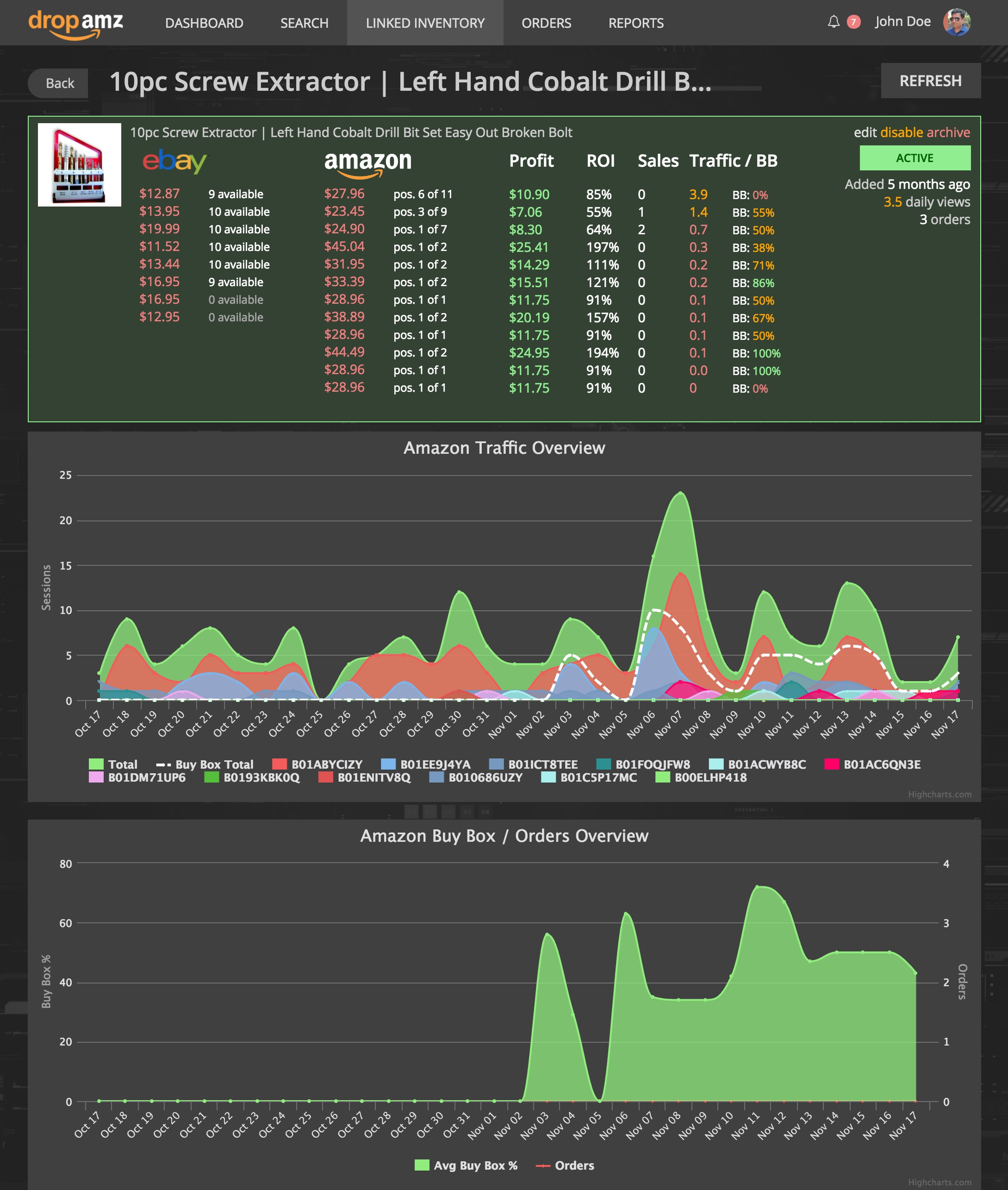Inventory Link is a link between eBay offers and Amazon listings for some specific product. Once you create an inventory link, the system constantly monitors changes to linked eBay items and Amazon listings so that you always maintain desired profit level and never sell an product that is already out of stock.
Please make sure read the following articles – Understanding Amazon Product Listings and Understanding eBay Items.
So now that you understand Amazon listings and eBay items, let’s figure out what is the Inventory Link on drop2amz. Basically saying, an inventory link is a link between a set of Amazon listings and a set of eBay items. When you run a search for some product using the drop2amz Search tool, you get two panels with search results (from eBay and Amazon) where you have to drag & drop corresponding items to the top and this way build the list of same items on eBay and on Amazon.
These selected items make the inventory link – this way drop2amz knows that these Amazon listings correspond to those eBay items (and vice versa) So when a buyer purchases this product on Amazon, drop2amz knows which eBay item to back-order for the buyer, so may not even be involved in this (if configured properly)
Monitoring Inventory Links
As soon as you create an inventory link, drop2amz checks linked eBay items availability and prices, calculates price for your each offer for each linked Amazon listing and pushes the offers to Amazon. Then it constantly keeps monitoring linked eBay items and Amazon listings:
- monitors linked eBay items availability:
- if top linked eBay item becomes unavailable (out of stock etc.) – it picks next linked eBay item, recalculates your Amazon offers prices and pushes updates to Amazon
- if there are no other available linked eBay items – it temporarily removes all your Amazon offers for this inventory link
- if any linked eBay item becomes available later – it calculates Amazon offers prices and adds the offers back to Amazon
- monitors linked eBay items pricing:
- if primary linked eBay item price changes – it recalculates your Amazon offers prices and pushes updates to Amazon
- monitors linked Amazon listing competitors pricing:
- if someone beats your position or price – it recalculates this Amazon offer price (maintaining configured pricing parameters) and pushes updates to Amazon so that you maintain the desired position
This means you don’t need to keep an eye on your Amazon listings and offers anymore! We had this issue ourselves when we just started dropshipping manually – every morning we had to review a hundred of items manually and then go to Amazon Seller Central and do all of the updates manually, this took us eternity! That’s how we came up with the drop2amz idea. We can now manage dozens of thousands of listings easily – we don’t even care about them as soon as we add an inventory link, drop2amz does it for us. That’s why your primary goal is to just keep adding more and more inventory links and focus on customer service, not time-consuming monitoring.
Again, with drop2amz you don’t have to monitor your Amazon offers anymore – the system does that for you!
Representation of Inventory Link
This is how an inventory link looks in your account:
Curious about these inventory link statistics? Check this article about Amazon Traffic Statistics